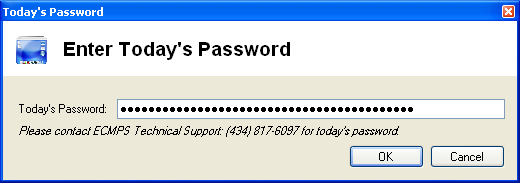
Synchronization occurs every time you log into the EPA Host System with the Client Tool. In order to help resolve technical problems, you can also force the Client Tool to synchronize with the EPA Host using the Synchronization Management tool. However, this functionality can only be used in conjunction with a technical support request as it requires a password, which is changed daily.
To force synchronization, choose “Synchronization Management” under the Maintenance menu of the Client Tool Configuration Utility. A popup box will ask you for Today’s Password. Enter the password obtained from Technical Support and click OK.
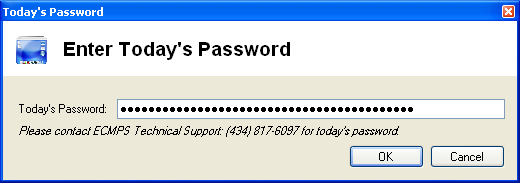
The Synchronization Management tool allows you to choose to synchronize a specific facility and unit by highlighting it in the Facility list. You can also choose which type of data to synchronize by selecting the check boxes in the Data Type list. After you have made your selections, click the Update! button and synchronization will occur.
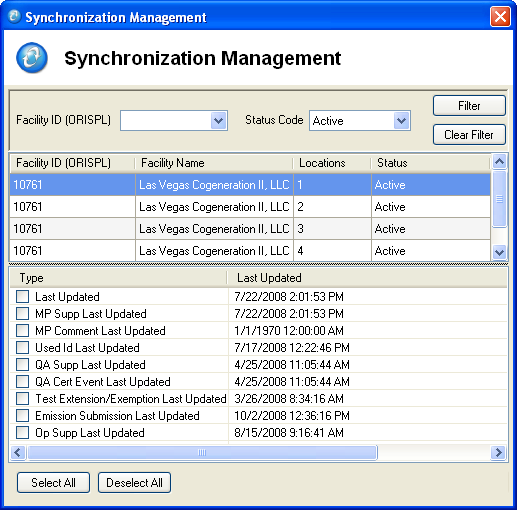
Tutorials: To watch various tutorials that briefly explain some of the main aspects of the ECMPS Client Tool, visit the ECMPS Support website.
Feedback: Did this help topic answer your question? Can it be improved? Click here to let us know.