I received an application error when attempting to view reports in the Client Tool.
Starting with the Q1 2011 version of the Client Tool, use of the new Microsoft 2010 Report Viewer is required. The Client Tool should automatically be updated to the latest version of the report viewer during the normal update process. However, if you receive the error below the new report viewer has most likely not been installed.
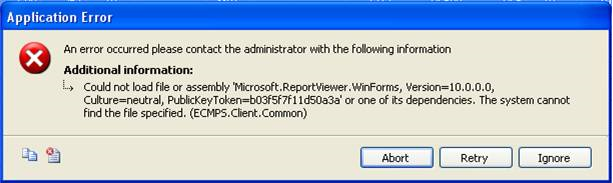
If needed, the Report Viewer can be downloaded and installed from here:
https://ecmps-support.s3.amazonaws.com/ReportViewer2010.exe
This download can be installed separately from the Client Tool and will complete the update process. Please note that users without administrative rights to their computers may not be able to install this software and should have their IT group assist them.
Tags: error, installation, reports
Last update: 2021-06-03 18:15