|
|
 |
 |
|
Subscribe
|
|
Enter your email address and click the Subscribe button to receive updates via email.
|
|
|
If you are having problems subscribing, click here. |
|
|
Recent Posts
|
|
Categories
|
|
Archives
|
| |
|
|

ECMPS Support Blog
The Configuration Utility Tutorial is now Available
Monday, June 8, 2009
 The Communications Team of Technical Support has just released the latest online tutorial. This most recent tutorial focuses on the Configuration Utility. The Configuration Utility tutorial explains the various tools which are installed with the ECMPS Client Tool, but are not available in the application itself. These tools allow users to perform various user management and data maintenance tasks, including - configuring Client Tool settings;
- managing Client Tool users;
- designating local user rights;
- backing up and restoring databases;
- purging data;
- managing synchronization;
- and running database scripts that may be provided during the technical support process.
This tutorial, like all of the others, is an interactive, audiovisual presentation which can be viewed in an Internet browser. Also, like the other tutorials, it is designed to provide practical instruction in a format which can be viewed in 9 minutes or less. To see the complete list of ECMPS tutorials, click here. With this tutorial, the original list of planned tutorials has been completed. If there are other topics which you would like to see covered in a tutorial, please add a comment to this Blog post or send an email to technical support. Any suggestions will be considered for future tutorials.Labels: Tutorial
The Update Service Tutorial is now Available
Tuesday, March 17, 2009
 Just in time for the release of the latest version of the ECMPS Client Tool, ECMPS Support is pleased to announce the completion of a new tutorial on how to use the updating service in the Client Tool. The Update Service tutorial explains how to update your Client Tool from an older version of the software to the latest version of the software using the automated updating service built in to the Client Tool. For everyone who has been using the ECMPS Client Tool for official data submissions, the release scheduled for today will only require that you use the update service to get the latest version of the software. If you have never used the Client Tool for official data submissions or only have a the ECMPS Client Tool Preview (CTP) installed, you will need to download and install the latest version of the Client Tool. This tutorial, like all of the others, is an interactive, audiovisual presentation which can be viewed in an Internet browser. Also, like the other tutorials, it is designed to provide practical instruction in a format which can be viewed in 9 minutes or less. To see the complete list of ECMPS tutorials, click here. Labels: Tutorial
Overview Tutorial Released
Tuesday, February 10, 2009
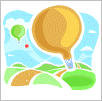 Instead of focusing on a specific feature of the Client Tool, the latest installment in the library of tutorials is an overview of ECMPS. The Overview tutorial is now available. The Overview is designed to help someone gain a broader understanding of ECMPS and also to provide a basic understanding of what ECMPS is to someone who is not familiar with the new system for reporting Part 75 data. This newest tutorial explains the purpose and scope of ECMPS, describes how ECMPS works, and compares ECMPS to the legacy systems. The Overview tutorial also includes instructions for how to begin to use ECMPS, how to load data, and how to submit data to the EPA. This tutorial, like all of the others, is an interactive, audiovisual presentation which can be viewed in an Internet browser. Also, like the other tutorials, it is designed to provide practical instruction in a format which can be viewed in 12 minutes or less. To see the complete list of ECMPS tutorials, click here. Labels: Tutorial
Updated Evaluate Tutorial Released
Friday, January 9, 2009
 The latest installment in the library of tutorials is actually an update of a tutorial that has been out for some time. The Evaluate tutorial is now available with updates to reflect the ECMPS Client Tool interface changes which were made to the Evaluate module in version 3 of the Client Tool. The tutorial provides the same basic foundation which it previously did. The purpose of the tutorial is to explain how to evaluate your data prior to submitting it to the EPA. This tutorial, like all of the others, is an interactive, audiovisual presentation which can be viewed in an Internet browser. Also, like the other tutorials, it is designed to provide practical instruction in a format which can be viewed in 10 minutes or less. To see the complete list of ECMPS tutorials, click here. Labels: Tutorial
Updated Quick Start Tutorial Released
Friday, December 5, 2008
 The latest installment in the library of tutorials is actually an update of a tutorial that has been out for some time. The Quick Start tutorial is now available with updates to reflect the ECMPS Client Tool interface changes which were recently made to the Evaluate and Submit modules. The tutorial provides the same basic foundation which it previously did. The purpose of the tutorial is to explain the core functions of the Client Tool--Import, Evaluate, and Submit--in such a way that the user can quickly started working with data in the Client Tool. This tutorial, like all of the others, is an interactive, audiovisual presentation which can be viewed in an Internet browser. Also, like the other tutorials, it is designed to provide practical instruction in a format which can be viewed in 10 minutes or less. To see the complete list of ECMPS tutorials, click here. Labels: Tutorial
Submit Tutorial Released
Wednesday, October 22, 2008
 Just in time for the last part of the third quarter submission period, the ECMPS support team has released a new tutorial which covers the Submit Module of the Client Tool. The Submit tutorial is the latest installment in the series of online tutorials which are being made available to all ECMPS users. This tutorial, like all of the others, is an interactive, audiovisual presentation which can be viewed in your Internet browser. Also, like the other tutorials, it is designed to provide practical instruction in a format which can be viewed in 15 minutes or less. The "Submit" tutorial explains how you can use the Client Tool to submit your data to the EPA Host System. Specifically, the tutorial covers how you can do the following in the Client Tool: - Determine what can be submitted.
- Queue up multiple items to be submitted.
- Follow your submission as the data are submitted.
- Verify your submission.
- Produce a feedback report.
We have also enhanced our tutorials page by reorganizing the order of the tutorials and providing additional information in the descriptions for each tutorial. To see the complete list of ECMPS tutorials, click here. Labels: Tutorial
Emissions Data Tutorial Released
Wednesday, September 10, 2008
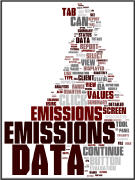 The ECMPS Support Team is pleased to announce the release of the twelfth tutorial. The topic for this latest tutorial is emissions data. This tutorial, like the other eleven, is an interactive audiovisual presentation which be viewed online. Also, like the other tutorials, it is designed to provide practical instruction in a format which can be viewed in 15 minutes or less. The "ECMPS Emissions Data" tutorial explains how you can use the Client Tool to work with your emissions data. Specifically, the tutorial covers how you can do the following in the Client Tool: - View emissions data
- Evaluate emissions data
- Export emissions data to be viewed in a spreadsheet
- View emissions summary data
- Generate reports on emissions data
To see the complete list of ECMPS tutorials, click here. Labels: Tutorial
Two New Tutorials Released: Component Data and Basics of QA Data
Monday, August 25, 2008
 The ECMPS Support Team is pleased to announce the release of two new tutorials. The first one is a tutorial which provides information on how to work with component data in the ECMPS Client Tool. This tutorial is entitled, "ECMPS Monitoring Plan Component Data". The second new tutorial is an introduction to using the ECMPS Client Tool to work with QA test and certification data. This tutorial is entitled, "ECMPS Basics of QA Data". The tutorials are audiovisual presentations which present practical information about ECMPS in portions which can easily be digested. Each topic is generally about 10 minutes in length, and can be viewed as a stand alone tutorial. A number of additional tutorials are planned. At the bottom of the tutorials page, you will see a list of the next several which will released in the near future. These tutorial may be viewed by clicking on the "ECMPS Monitoring Plan Component Data" and "ECMPS Basics of QA Data" links on the Tutorials page. In order to view the tutorials, you must have the free Macromedia Flash Viewer installed in your Internet browser. If you are unable to view the tutorials, click on the link under the "How to Watch the Tutorials" heading to install the Flash Viewer. Unlike the MDC tutorials, the EPA is distributing the ECMPS tutorials via the Internet rather than by providing the tutorials on a CD. However, in order to facilitate distribution of this free resource, the EPA has made the tutorials available to be downloaded. Once downloaded, the tutorials can be saved to a hard drive or burned to a CD. To download the tutorials, click here or click on the "Download Tutorials" link under the "Resources" tab. As always, we would appreciate your feedback. Please provide your feedback via the feedback form available on the Tutorials page. Next tutorial: QA RATA Labels: Tutorial
LME Tutorial Released
Friday, August 1, 2008
 Many people contact us about ECMPS, and they want to learn more about what ECMPS is all about. One of the best ways to become familiar with ECMPS in general and the Client Tool in particular is to view the tutorials. The tutorials are audiovisual presentations which present practical information about ECMPS in portions which can easily be digested. Each topic is generally about 10 minutes in length, and can be viewed as a stand alone tutorial. The latest installment in the tutorial library is the "Low Mass Emissions (LME)" tutorial. This tutorial steps you through how to use the Client Tool to generate emissions data for an LME configuration. A number of additional tutorials are planned. At the bottom of the tutorials page, you will see a list of the next several which will released in the near future. The tutorial may be viewed by clicking on the "ECMPS LME" link on the Tutorials page. In order to view the tutorials, you must have the free Macromedia Flash Viewer installed in your Internet browser. If you are unable to view the tutorials, click on the link under the "How to Watch the Tutorials" heading to install the Flash Viewer. Unlike the MDC tutorials, the EPA is distributing the ECMPS tutorials via the Internet rather than by providing the tutorials on a CD. However, in order to facilitate distribution of this free resource, the EPA has made the tutorials available to be downloaded. Once downloaded, the tutorials can be saved to a hard drive or burned to a CD. To download the tutorials, click here or click on the "Download Tutorials" link under the "Resources" tab. As always, we would appreciate your feedback. Please provide your feedback via the feedback form available on the Tutorials page. Next tutorial: Monitoring Plan Component Data Labels: LME, Tutorial
Latest Tutorial Released: MP Qualification Data
Thursday, July 24, 2008
 Many people contact us about ECMPS, and they want to learn more about what ECMPS is all about. One of the best ways to become familiar with ECMPS in general and the Client Tool in particular is to view the tutorials. The tutorials are audiovisual presentations which present practical information about ECMPS in portions which can easily be digested. Each topic is 5 to 10 minutes in length, and can be viewed as a stand alone tutorial. The latest installment in the tutorial library is the "Monitoring Plan Qualification Data" tutorial. This tutorial steps you through how to enter your qualification data in your monitoring plan. The tutorial may be viewed by clicking on the "Monitoring Plan Qualification Data" link on the Tutorials page. In order to view the tutorials, you must have the free Macromedia Flash Viewer installed in your Internet browser. If you are unable to view the tutorials, click on the link under the "How to Watch the Tutorials" heading to install the Flash Viewer. Unlike the MDC tutorials, the EPA is distributing the ECMPS tutorials via the Internet rather than by providing the tutorials on a CD. However, in order to facilitate distribution of this free resource, the EPA has made the tutorials available to be downloaded. Once downloaded, the tutorials can be saved to a hard drive or burned to a CD. To download the tutorials, click here or click on the "Download Tutorials" link under the "Resources" tab. As always, we would appreciate your feedback. Please provide your feedback via the feedback form available on the Tutorials page. Next tutorial: LME Emissions Data Generation Labels: Tutorial
Unit Characteristics Tutorial is now Available
Thursday, July 3, 2008
 Many people contact us about ECMPS, and they want to learn more about what ECMPS is all about. One of the best ways to become familiar with ECMPS in general and the Client Tool in particular is to view the tutorials. The tutorials are audiovisual presentations which present practical information about ECMPS in portions which can easily be digested. Each topic is 5 to 10 minutes in length, and can be viewed as a stand alone tutorial. The latest installment in the tutorial library is the "Monitoring Plan Unit Characteristics" tutorial. This tutorial steps you through all of the tabs in the unit characteristic tab in order to explain all of the data associated with the unit that is relevant to the monitoring plan. Currently, data can be checked prior to submission using MDC and MDC-Hourly. Then, once the quarterly report is submitted to EPA using ETS-FTP, the data are checked on the EPA Mainframe. After the quarterly report has been processed, the feedback report can be downloaded from the EPA Mainframe using ETS-FTP. The tutorial may be viewed by clicking on the "ECMPS Monitoring Plan Unit Characteristics" link on the Tutorials page. In order to view the tutorials, you must have the free Macromedia Flash Viewer installed in your Internet browser. If you are unable to view the tutorials, click on the link under the "How to Watch the Tutorials" heading to install the Flash Viewer. Unlike the MDC tutorials, the EPA is distributing the ECMPS tutorials via the Internet rather than by providing the tutorials on a CD. However, in order to facilitate distribution of this free resource, the EPA has made the tutorials available to be downloaded. Once downloaded, the tutorials can be saved to a hard drive or burned to a CD. To download the tutorials, click here or click on the "Download Tutorials" link under the "Resources" tab. As always, we would appreciate your feedback. Please provide your feedback via the feedback form available on the Tutorials page. Labels: Tutorial
Tutorial on Evaluation is now Available
Thursday, June 12, 2008
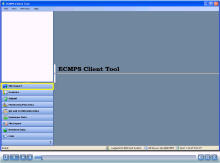 The next installation of the growing ECMPS tutorial series has been released. The latest tutorial covers the important topic of data evaluation. Currently, data can be checked prior to submission using MDC and MDC-Hourly. Then, once the quarterly report is submitted to EPA using ETS-FTP, the data are checked on the EPA Mainframe. After the quarterly report has been processed, the feedback report can be downloaded from the EPA Mainframe using ETS-FTP. In ECMPS, the Mainframe has been replaced by an Oracle database and data must be evaluated using the ECMPS Client Tool prior to being submitted to the EPA. The results of the data evaluation in the Client Tool are the official EPA results. Once the data pass the evaluation checks, the data are ready to be submitted to the EPA. This process allows for faster feedback on the quality of the data and lowers the amount of resubmissions. The Evaluation tutorial covers how to run an evaluation and view the results. In addition, the tutorial explains that there is one evaluation but that there are two ways to run that evaluation depending on what you need to do in the Client Tool. The tutorial may be viewed by clicking on the "ECMPS Evaluation" link on the Tutorials page. In order to view the tutorials, you must have the free Macromedia Flash Viewer installed in your Internet browser. If you are unable to view the tutorials, click on the link under the "How to Watch the Tutorials" heading to install the Flash Viewer. Unlike the MDC tutorials, the EPA is distributing the ECMPS tutorials via the Internet rather than by providing the tutorials on a CD. However, in order to facilitate distribution of this free resource, the EPA has made the tutorials available to be downloaded. Once downloaded, the tutorials can be saved to a hard drive or burned to a CD. To download the tutorials, click here or click on the "Download Tutorials" link under the "Resources" tab. As always, we would appreciate your feedback. Please provide your feedback via the feedback form available on the Tutorials page. Labels: Tutorial
Resources from the Stakeholder Meeting
Thursday, May 15, 2008
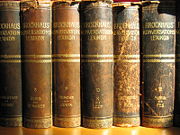 During the ECMPS Stakeholder meeting on Tuesday in Nashville, a number of resources were mentioned. These included resources for general information about ECMPS, training materials, registration Web pages, and much more. Included in the meeting packet was a handout which listed a number of these resources. In this post, the resources are listed again with links for everything which is available via the Internet. During the ECMPS Stakeholder meeting on Tuesday in Nashville, a number of resources were mentioned. These included resources for general information about ECMPS, training materials, registration Web pages, and much more. Included in the meeting packet was a handout which listed a number of these resources. In this post, the resources are listed again with links for everything which is available via the Internet.
I would like to especially highlight the tutorials which were mentioned, but not demonstrated. The tutorials are excellent resources for learning how to use the ECMPS Client Tool to report your data to the EPA. These are in the same vein as the MDC tutorials, but, by using the latest in presentation technology, they are most certainly the next generation in tutorials.
Each tutorial is a brief (10 minutes or less), informative audiovisual presentation which focuses on a specific topic related to the ECMPS Client Tool. The tutorials do not take long to access online, and they each include closed captioning.
Currently, there are five of tutorials available to be both viewed online or downloaded to your computer. Many more tutorials covering a wide range of topics related to the Client Tool will be released over the coming months. A new post will be made on this blog when a new tutorial is released. |
EPA ECMPS WebsitePQA ECMPS WebsiteRegistration Technical Support (EPA receives copies of all technical support emails) Labels: Industry Testing, Reporting Instructions, Stakeholder Meeting, Tutorial
Three Tutorials on Monitoring Plan Corrections Released
Monday, May 12, 2008
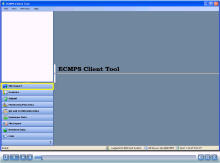 Three new tutorials have been released. These three are the first three in a series of tutorials which focus on correcting monitoring plan data. The first of this series addresses an issue which is common to all monitoring plans--correcting dates. All monitoring plans will have need to have dates corrected because there are new date fields which were not in the EDR and because the monitoring plan is now considered a historical entity in which dates must cover the entire evaluation period. Information about correcting dates was covered in a previous post on preparing for ECMPS. To view the tutorial, click on the "ECMPS Monitoring Plan Corrections, Part 1: Correcting Dates" link on the View Tutorials page. The second tutorial in the monitoring plan series explains how to a add a probe component to the monitoring plan. The probe component is a new reporting requirement which was discussed in a previous post. Click on the "ECMPS Monitoring Plan Corrections, Part 2: Adding a Probe" link on the View Tutorials page, to watch the tutorial. The third monitoring plan tutorial released discusses how to correctly report the scale transition point in the span data for a dual range analyzer. This is a new reporting requirement which was mentioned in an earlier post in the "Preparing for ECMPS" series of posts. This tutorial can be viewed by selecting the "ECMPS Monitoring Plan Corrections, Part 3: Dual-Range Analyzers" link on the View Tutorials page. Finally, the tutorials are also available to be downloaded. Each of these three new tutorials, along with the "ECMPS Quick Start" and "File Import" tutorials, can be downloaded as executable files. These can be run on any Windows computer. To download, the tutorials click here. As always, we would appreciate your feedback. Please provide your feedback via the feedback form available on both the View Tutorials and Download Tutorials pages. Labels: Tutorial
File Import Tutorial is Released
Saturday, April 19, 2008
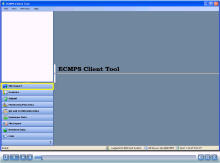 The second ECMPS tutorial has been released. The topic for this tutorial is the File Import module of the Client Tool. The tutorial describes how to import into the ECMPS Client Tool the XML files from your DAHS. The tutorial may be viewed by clicking on the "ECMPS File Import" link on the Tutorials page. In order to view the tutorials, you must have the free Macromedia Flash Viewer installed in your Internet browser. If you are unable to view the tutorials, click on the link under the "How to Watch the Tutorials" heading to install the Flash Viewer. Unlike the MDC tutorials, the EPA is distributing the ECMPS tutorials via the Internet rather than by providing the tutorials on a CD. However, in order to facilitate distribution of this free resource, the EPA will make the tutorials available to be downloaded. Once downloaded, the tutorials can be saved to a hard drive or burned to a CD. Note, that this ability to download is a future enhancement. Currently, the tutorials may only be viewed online. As always, we would appreciate your feedback. Please provide your feedback via the feedback form available on the Tutorials page. Labels: Tutorial
First ECMPS Tutorial is Released
Tuesday, April 1, 2008
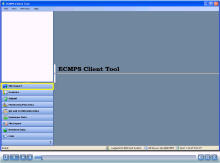 The first ECMPS Tutorial has been released. The "ECMPS Quick Start Guide" is the first in a series of tutorials that will be released over the next several months. The ECMPS tutorial series will provide information on ECMPS and instructions on how to use the ECMPS Client Tool. The "ECMPS Quick Start Guide" provides a brief overview of the major functionality of the ECMPS Client Tool. The focus of this tutorial is the essential information which users will need to know in order to get data into the Client Tool, evaluate the data, and submit the data to the EPA. The tutorial may be viewed by clicking on the "ECMPS Quick Start Guide" link on the Tutorials page. Unlike the MDC tutorials, the EPA plans to distribute the ECMPS tutorials via the Internet rather than by providing the tutorials on a CD. However, in order to facilitate distribution of this free resource, the EPA will make the tutorials available to be downloaded. Once downloaded, the tutorials can be saved to a hard drive or burned to a CD. Note, this first tutorial is currently only available to be viewed online. As always, we would appreciate your feedback. Please provide your feedback via the feedback form available on the Tutorials page. Labels: Tutorial
New Navigation Features in Beta B SP1
Friday, October 12, 2007
There are a few new navigation features in the Beta B SP1 version of the ECMPS Client Tool. To learn more about them, view the following video. (If you are reading this via email, click here to go to the Web site to view the demo.) Labels: Beta B, Tutorial
ECMPS Update Utility Tutorial Update
Friday, September 28, 2007
On September 25th, when Beta B SP1 was released, the post announcing the release included a link to an online tutorial. We have since updated the delivery of the tutorial. (The overall content of the video did not really change.) The old post has been updated, and this post also includes the new method of delivery. For those who read these posts via email, I am uncertain whether you will be able to view the tutorial by clicking on the image in your email. If not, click here to go to the Web site in order to view the tutorial. Note, this tutorial demonstrates how to update the ECMPS Client Tool from Beta B to Beta SP1 for stand-alone users. For users who are testing with a shared network SQL Server database, there are some different steps. They should click here, and follow the steps under the section for testers who are using a shared network SQL Server 2005 database. If you have any questions about updating, please send an email to ecmps-beta@camdsupport.com. Labels: Beta B, Tutorial
Beta B Service Pack 1 is Released
Tuesday, September 25, 2007
Today, the Beta B Service Pack 1 (Beta B SP1) version of the Client Tool has been released. This update to the version released at the beginning of the second session of Beta testing includes a number of bug fixes and some additional functionality. Beta testers who have already installed the Beta B version of the Client Tool should use the ECMPS Update Utility to update their version of the Client Tool to Beta B SP1. To use the ECMPS Update Utility, click here and follow the steps. Beta testers who have not yet participated in the second session of Beta testing, which began in August, should click here to follow the instructions on the Getting Started page in order to begin their Beta testing. The Release Notes for Beta B SP1 can be viewed from the Documents page or by clicking here. If you have any questions about this update, please send an email to ecmps-beta@camdsupport.com. Labels: Beta B, Tutorial
|
| |
This Web site is the property of Perrin Quarles Associates, Inc. a contractor to the U.S. Environmental Protection Agency.
|
 The Communications Team of Technical Support has just released the latest online tutorial. This most recent tutorial focuses on the Configuration Utility.
The Communications Team of Technical Support has just released the latest online tutorial. This most recent tutorial focuses on the Configuration Utility.



 Just in time for the release of the latest version of the ECMPS Client Tool, ECMPS Support is pleased to announce the completion of a new tutorial on how to use the updating service in the Client Tool.
Just in time for the release of the latest version of the ECMPS Client Tool, ECMPS Support is pleased to announce the completion of a new tutorial on how to use the updating service in the Client Tool.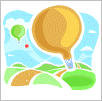 Instead of focusing on a specific feature of the Client Tool, the latest installment in the library of tutorials is an overview of ECMPS.
Instead of focusing on a specific feature of the Client Tool, the latest installment in the library of tutorials is an overview of ECMPS.

 Just in time for the last part of the third quarter submission period, the ECMPS support team has released a new tutorial which covers the Submit Module of the Client Tool. The
Just in time for the last part of the third quarter submission period, the ECMPS support team has released a new tutorial which covers the Submit Module of the Client Tool. The 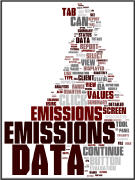




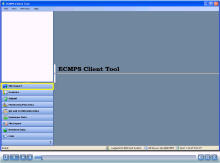
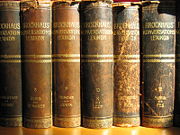 During the ECMPS Stakeholder meeting on Tuesday in Nashville, a number of resources were mentioned. These included resources for general information about ECMPS, training materials, registration Web pages, and much more. Included in the meeting packet was a handout which listed a number of these resources. In this post, the resources are listed again with links for everything which is available via the Internet.
During the ECMPS Stakeholder meeting on Tuesday in Nashville, a number of resources were mentioned. These included resources for general information about ECMPS, training materials, registration Web pages, and much more. Included in the meeting packet was a handout which listed a number of these resources. In this post, the resources are listed again with links for everything which is available via the Internet.
