How can I view ECMPS data for facilities with which I am not associated? (CAMPD)
Currently, Client Tool users can only retrieve and view data for facilities with which they are associated. However, even if you can't access facility data through the Client Tool, you can still review this data through the EPA's CAMPD website.
Within this website, there are query wizards which allow you to view hourly emissions data, as well as information related to allowances, compliance, and facility attributes. There is also an FTP site which contains EDR and XML* files, and emissions pre-packaged data sets. The pre-packaged data sets are useful when you want to download and review large amounts of data. The FTP site can be accessed directly, and is also available through the CAMPD interface.
The ECMPS reporting process allows emissions data on the CAMPD website to be automatically updated nightly. Prior to ECMPS, emissions data updates were quarterly. The prepackaged data sets described above are updated at least quarterly, after the end of the reporting month.
* Please note that you cannot import XML files into the Client Tool unless you are associated with that specific facility. This is due to the fact that your Client Tool will not contain the requisite facility inventory information for facilities with which you are not associated.
Tags: AMPD, data, xml
Last update: 2022-12-28 18:54