- Home |
- Site Map |
- Contact Us
 I have a question about a data evaluation error.
I have a question about a data evaluation error.
- Collect the following information:
- Facility ID (ORISPL) and monitoring location
- Specific evaluation error in question
- PDF of evaluation report
- Exported XML file of relevant data
- Send all information to ecmps-support@camdsupport.com.
 I cannot install the Client Tool.
I cannot install the Client Tool.
- Collect the following information:
- Detailed description of issue
- Screen shot of the error message or copy of error text (if applicable)
- Send all information to ecmps-support@camdsupport.com.
 I cannot login to the Client Tool.
I cannot login to the Client Tool.
- Collect the following information:
- Detailed description of the error
- Steps taken before error occurred
- Screen shot of the error message or copy of error text
- Send all information to ecmps-support@camdsupport.com.
 I encountered a Client Tool error message.
I encountered a Client Tool error message.
- Determine if the error is a Known Issue.
- If the error is not a Known Issue, collect the following information:
- Detailed description of the error
- Steps taken before error occurred
- Screen shot of the error message or copy of error text
- Facility ID (ORISPL) and monitoring location (if applicable)
- Exported XML file of relevant data (if applicable)
- Send all information to ecmps-support@camdsupport.com.
 I have a question about the reporting instructions.
I have a question about the reporting instructions.
- Provide the following:
- Data type (MP, QA, or EM)
- Published date on the reporting instructions
- Page number
- Detailed question
- Send all information to ecmps-support@camdsupport.com.
 I need to resubmit data.
I need to resubmit data.
 My question is not covered by the topics above and I want to request technical support.
My question is not covered by the topics above and I want to request technical support.
- Collect the following information:
- Detailed description of issue
- Screen shot of the error message or copy of error text (if applicable)
- Facility ID (ORISPL) and monitoring location (if applicable)
- Exported XML file of relevant data (if applicable)
- Send all information to ecmps-support@camdsupport.com.