I received the error "Error Connecting to Data Source" during import.
If you receive an "Error Connecting to Data Source" message during import, you will need to change the settings on your SQL Server Configuration Manager. Execute the following steps to correct the problem:
1. Go to Start > Microsoft SQL Server 2016 > SQL Server 2016 Configuration Manager.
2. Enable the TCP/IP and Named Pipes in your SQL Native Client - Client Protocols and SQL Server Network Configuration - Protocols for ECMPS. If they are disabled, right click them to enable them.
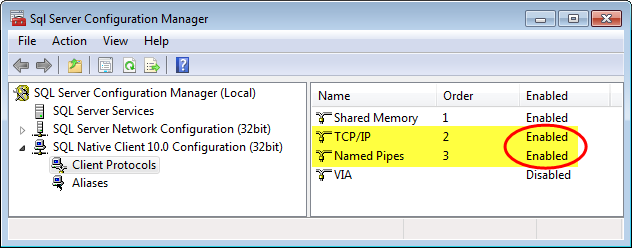
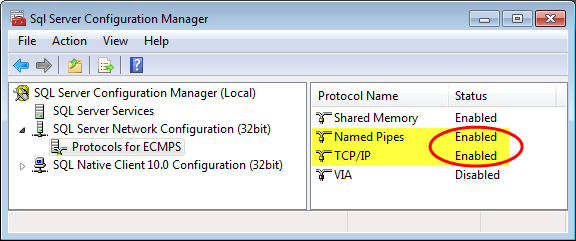
3. Go to SQL Server Services and restart SQL Server by right clicking SQL Server (ECMPS) and clicking "Restart".
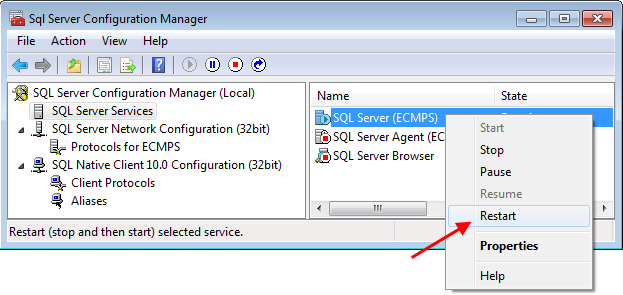
If you still receive the error, please contact ECMPS Technical Support.
Tags: error, installation
Last update: 2020-05-12 17:43