How do I resubmit data?
Monitoring Plan Data
You must resubmit your monitoring plan data if you make edits to a monitoring plan (e.g., add a comment or change unit fuel data).
You do not need permission from ECMPS Technical Support or the EPA to resubmit monitoring plan data. When you edit and evaluate monitoring plan data, you will automatically be allowed to resubmit the monitoring plan data.
See the FAQs "How do I report a monitoring configuration change to the EPA?" and "What do I need to do to associate existing units with a common pipe?" for more information on configuration changes.
Some monitoring plan changes will also require the resubmission of QA and Certification Test Data and/or Emissions Data (see sections below for further clarification).
You will not be allowed to submit any QA or Emissions data for the unit until you resubmit the edited monitoring plan.
Quality Assurance and Certification Data
There are three situations that require you to resubmit QA data:
1) You incorrectly reported test data.
Example: You incorrectly calculated the BAF in a RATA, and need to correct the data.
2) You changed monitoring plan data that affects QA data.
Example: You changed load information that could potentially affect an existing RATA, Flow-to-Load Reference test, or Flow-to-Load check.
3) You changed associated QA test data.
Example: You resubmitted a RATA test, so you must resubmit the corresponding Flow-to-Load Reference test.
You must request permission to resubmit QA data. The preferred method is to use the Resubmission Request Form available on the ECMPS Technical Support Web site. Please be sure to include a detailed reason for the resubmission. This allows ECMPS Technical Support personnel to determine any special steps that need to be taken, and the effect the resubmission might have on other data.
After you have been granted permission, follow these steps to resubmit:
1) Synchronize with the EPA Host System. (During synchronization, permission to resubmit will be synced to your Client Tool.)
2a) If the test is already in your Client Tool:
- Change the appropriate test information;
- Evaluate the test, and
- Resubmit.
2b) If the test is not in your Client Tool:
- Retrieve the test from the EPA Host System,
- Change the appropriate test information,
- Evaluate the test, and
- Resubmit.
In some cases, the original test must be deleted before the corrected test can be resubmitted. For example, if certain fields in a test are edited -- such as, Component ID -- the test must be deleted before the new test can be submitted. ECMPS Technical support or EPA personnel will determine if this is the case. If the test is deleted, please use a new test number when submitting the new test.
You do not need permission to resubmit QA Certification Events or Test Extensions and Exemptions. If you edit these data, the Client Tool automatically recognizes that they need to be resubmitted.
Emissions Data
There are three main reasons to resubmit emissions data:
1) You incorrectly reported emissions data.
Example: You need to change GCV values, or failed to include operating hours.
2) You changed monitoring plan data that affects emissions.
Example: You changed the Formula code, which affects how emissions values are calculated.
3) You changed associated QA data that affects emissions.
Example: You corrected a miscalculated BAF and resubmitted the RATA test. All emissions files that use that BAF need to be resubmitted so that the file contains the properly calculated emissions numbers.
You must request permission to resubmit Emissions data. The preferred method is to use the Resubmission Request Form available on the ECMPS Technical Support Web site. Please be sure to include a detailed reason for the resubmission. This allows ECMPS Technical Support personnel to determine any special steps that need to be taken, and the effect the resubmission might have on other data.
After you have been granted permission, follow these steps to resubmit:
1) Synchronize with the EPA Host System. (During synchronization, permission to resubmit will be synced to your Client Tool.)
2) Reevaluate the emissions file.
3) Resubmit.
There is one instance in which you do not need permission to resubmit emissions data. If during a reporting period, emissions data are submitted with critical errors (Level 1 or 2), permission to resubmit is automatically available until a submission without critical errors is submitted. Although an emission submission with Critical Level 1 errors before the submission deadline meets the requirement to report data within 30 days after the end of the reporting quarter, for compliance purposes, the submission is not complete until the emissions data have been submitted without Critical Level 1 errors. If a submission has Critical Level 2 errors, permission to resubmit is granted on the day following the original submission.
If you have further questions about resubmissions, please contact your Regional EPA Analyst or ECMPS Technical Support.
Tags: resubmission, submission
Last update: 2016-06-23 19:59