Why is the Submission Status for some monitoring plans listed as “Prior MP Not Yet Submitted”?
In the Submit module users may sometimes see monitoring plan configurations with a status of “Prior MP Not Yet Submitted”. When this happens the Client Tool will not show the current monitoring plan or any associated QA or emissions files as available for submission.
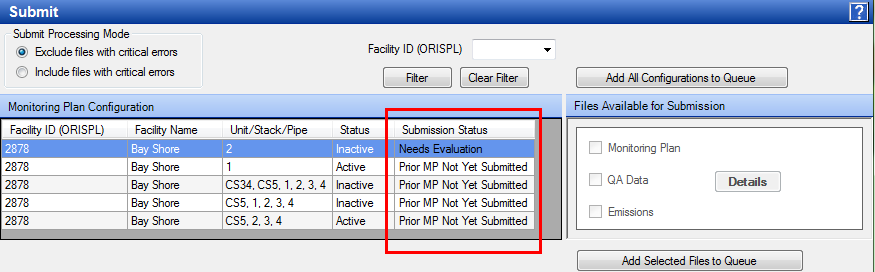
The “Prior MP Not Yet Submitted” message indicates that there are old, inactive monitoring plans for at least one of the units in the current monitoring plan that the Client Tool needs to evaluate. To address this issue, the user should go to the Evaluate module and evaluate the inactive monitoring plan(s).
In the Evaluate module the user will initially see only the current, active monitoring plan.
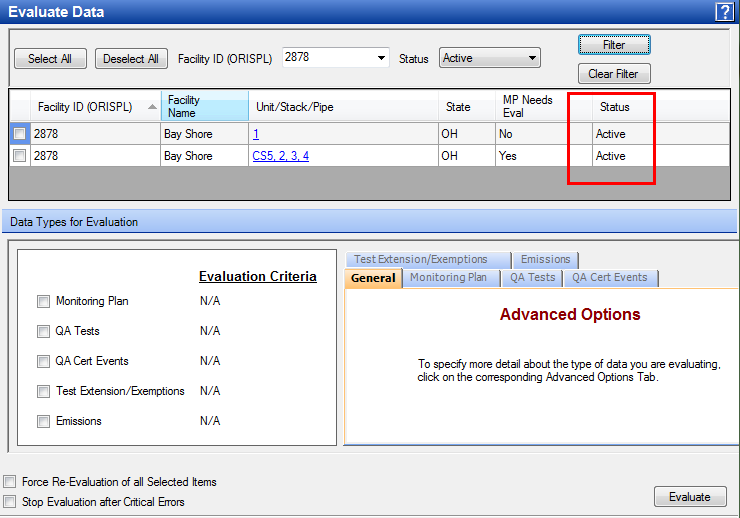
To see all the monitoring plans associated with the units contained in the current, active monitoring plan the user should change the “Status” box to be blank and then click on the “Filter” button.
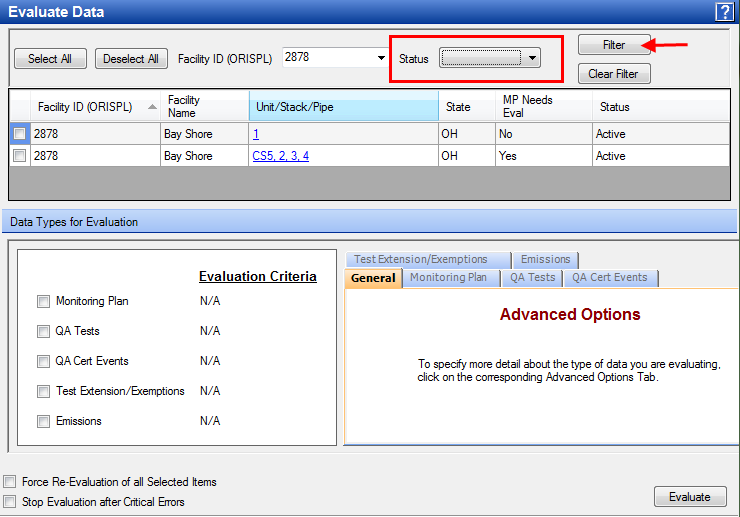
After clearing the “Status” box the user will see all the associated monitoring plans that have not yet been evaluated.
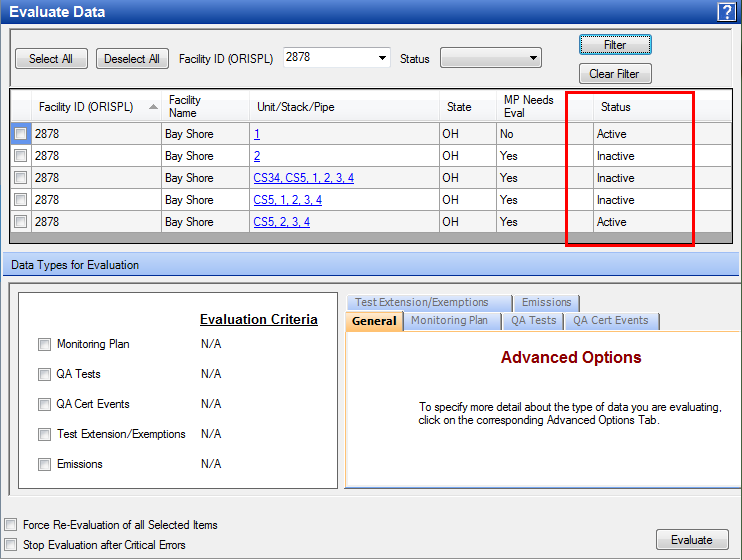
The user should select the monitoring plans that have not yet been evaluated and evaluate them. The easiest way to do this is to use the “Select All” button.
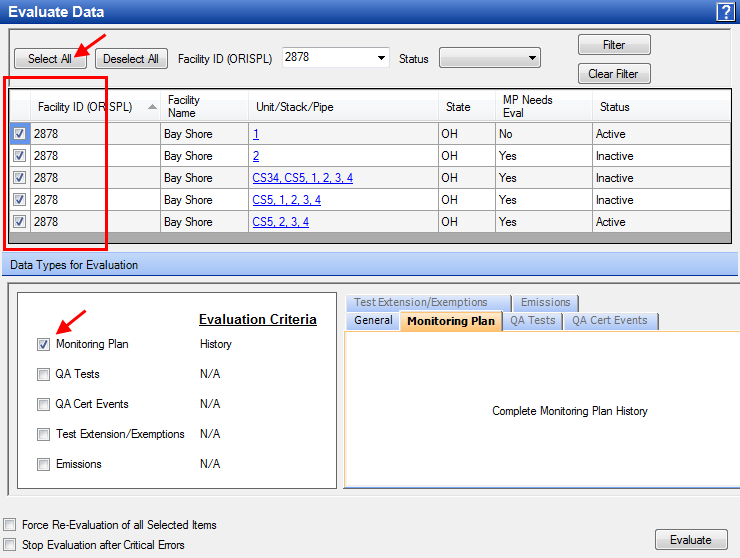
After performing these steps the user should then go back to the Submit module. The “Prior MP Not Yet Submitted” message should be gone. If you receive this message again, there may be additional inactive monitoring plans in the Client Tool that need to be evaluated. In that case please perform the steps listed in this FAQ again.
Tags: monitoring, submission
Last update: 2016-06-23 19:19