I got a new computer and need to complete a new installation of ECMPS on it. How should I proceed?
You should install the stand-alone or shared database version of the Client Tool from the ECMPS Support website -- whichever version you need and/or were using previously.
If you are using a shared database, once you login to the Client Tool you should have access to all the same data as was previously available to you on your old computer.
If you are using a stand-alone database, the first time you login to the Client Tool on your new machine you will synchronize with the EPA Host System database. When this occurs it will bring down your monitoring plans as well as all the QA and emissions supplemental data records from previous submissions for these locations. This summary QA and emissions information is the only information needed in order for you to be able to properly evaluate subsequent QA and emissions files.
If there is data on your old computer that has not yet been submitted you can export that data to XML and then import it on the new computer.
ECMPS Technical Support has received some questions from users wanting to transfer over all the data stored in the Client Tool on their old computer to their new computer. We strongly recommend that you don't store old, previously submitted data in your Client Tool as the buildup of this old data will eventually significantly slow the Client Tool response time. Instead, we suggest you use the reports available through the Client Tool if you need to access this data.
Tags: installation
Last update: 2016-06-23 18:31