How do I retire a unit?
1) Notify the Clean Air Markets Division (CAMD) and the State Permitting Authority:
- If the unit is affected by the Acid Rain Program (ARP) and/or the Cross-State Air Pollution Rule (CSAPR), submit a Retired Unit Exemption (RUE) form.
- The RUE will go into effect as of the unit's retirement date listed on the form.
- If more than one unit is being retired, submit a separate RUE form for each unit.
- The RUE form is available from the CAMD website.
- Send the original signed RUE form to the State Permitting Authority.
- Email a copy of the signed RUE form(s) to CAMD at: AskCAMD@epa.gov and also copy your EPA ECMPS Analyst. You must ensure that CAMD receives a copy of the form in order for the retirement information to be recorded.
- If a unit is classified as a "SIPNOX-only" unit, the Designated Representative, Alternate Designated Representative, or a Source Management Agent should send an email to AskCAMD@epa.gov to notify CAMD that the unit has been retired and provide the actual retirement date along with any associated documentation (for example, a copy of the notification provided to the permitting authority). CAMD staff may contact you if they need additional information.
2) CAMD will review the RUE form (or SIPNOX documentation) and record the retirement information in the CAMD Business System (CBS). Note that CAMD staff may contact you before updating CBS if there are questions about the information provided in the RUE form or associated documentation.
3) ECMPS Client Tool users will need to log on to the EPA system for the retirement information to be relayed/synchronized to the Client Tool’s database. In ECMPS the monitoring plan Operating Status Code will be changed to RET (Retired) on the Unit Characteristics tab in the Monitoring Plan Data module. If the retired unit was monitored in a stand-alone configuration, no emissions submission windows will be opened for the reporting periods after the calendar quarter in which the unit’s retirement date falls (otherwise, see 4, below).
4a) If the retired unit was part of an active common stack/pipe monitoring configuration, the configuration must be revised to remove the retired unit. As part of these changes, you will need to add an end date for all applicable unit/stack/pipe configuration records in the old monitoring plan to indicate that the monitoring location has been retired and then create a new monitoring plan for the remaining active unit(s).
In the Client Tool, navigate to the Monitoring Plan Data module and select the monitoring plan that contains the retired unit.
- On the "Stacks and Pipes" tab, enter End Dates for all applicable Unit/Stack/Pipe Configuration records to indicate that the monitoring location has been retired.
- Submit the monitoring plan for the retired monitoring configuration via the Client Tool.
- Create a new monitoring plan that contains only the active unit(s) and any associated active stack/pipe monitoring locations.
- The new monitoring plan records (e.g., span, range, MPC, MPF) should apply to the new active unit(s) and any associated active stack/pipe monitoring locations.
- Submit the monitoring plan for the new monitoring configuration via the Client Tool.
- This process will also ensure that the correct emissions submission windows are created for the new configuration, starting with the calendar quarter in which the new configuration becomes active.
4b) If the retired unit was not part of an active common pipe/stack configuration (i.e., if it had been monitored as a single unit, or if all the units in the configuration are retiring), it is not necessary to submit a "retired" monitoring plan via the ECMPS Client Tool. The act of submitting the RUE form will complete the process for retiring the unit, once the RUE information is recorded in CBS.
If you have questions about how to revise the monitoring plan in this situation, please send an email to ECMPS Technical Support at ecmps-support@camdsupport.com. You may want to contact Technical Support prior to attempting to make any changes in the ECMPS Client Tool.
Tags: operating status, programs, retire
Last update: 2022-06-15 14:29