How do I create a .CSV file for LME data?
To import LME hourly operating data, you must create a comma separated value (.CSV) file.
1. Each file should contain data for only one monitoring configuration and one reporting period.
2. If you are importing data for a common pipe, data for the pipe and all associated units must be included in a single file.
3. The file must contain one line per hour with the following data elements, in this order, separated by commas (no spaces):
- ORIS Code
- Unit ID
- Date (YYYYMMDD)
- Hour (00-23)
- Operating time (0.00 -1.00)
- Load (integer)
- Load Units of Measure Code (MW, KLBHR, MMBTUHR)
- Fuel Codes of Fuels Combusted During Hour (individual fuel codes delimited by semi-colons)
- Operating Condition Code (C, U, B, P, or blank)
- MHHI Indicator (Y or blank) (see instructions below)
4. If there is no value for a field, leave the field blank. Do not enter "0" (zero).
Note: Emissions data cannot be generated if the monitoring plan for the location contains critical errors.
Example #1:
1001,1,19990522,14,1.00,35,MW,PNG;DSL,C,,
ORIS Code: 1001
Unit ID: 1
Date: May 22 1999
Hour: 2:00 p.m.
Operating Time: Operating for a full hour
Load: 35
Load UoM: MW
Fuel Codes: Combusting pipeline natural gas and diesel
Opearing Condition Code: C
MHHI Indicator: No (blank)
Example # 2:
1001,1,19990608,3,0.00,,,,,
ORIS Code: 1001
Unit ID: 1
Date: June 8, 1999
Hour: 3:00 a.m.
Operating Time: Non-operating hour
Commas
There must be a comma following each data element (i.e., nine commas in each line) in order for ECMPS to import the .CSV file. This includes commas after each blank entry. ECMPS will not import a .CSV file created in Microsoft Excel if there are fewer than nine commas. To check the file, open the .CSV file in a text editing program such as Notepad and ensure that nine commas are displayed for each hourly record. Remember to separate fuel codes by semi-colons.
The MHHI indicator should be set to Y only if:
1) The Monitoring Plan contains:
- an active Heat Input Method record where the Method Code is LTFF (Long Term Fuel Flow) and the Substitute Data Code is MHHI and,
- an active Default record where the Parameter Code is MHHI,
AND;
2) Substitute data (i.e., MHHI default) was used during the hour instead of an LTFF apportioned Heat Input value.
Otherwise, the MHHI element should be blank.
For more information on maximum rated hourly heat input, see pages 89 and 91 of the Emissions Reporting Instructions dated June 17, 2009.
More information on generating LME emissions data and non-operating data can be found in the LME tutorial available on the tutorials page of the ECMPS Support website.
Tags: emissions, LME
Last update: 2021-04-16 19:20