The import does not work because a file is missing. Where do I get the file?
An import error message similar to the one below does not indicate that a file is missing.
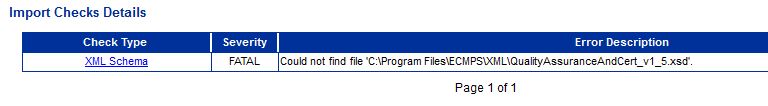
The problem is that the value in the Version tag in your XML file is incorrect. The value in the version tag must be a value which is accepted by the Client Tool. This value lets the Client Tool know which XML schema to use to validate the XML file which is being imported. The picture shows what the Version tag looks like in the XML file.
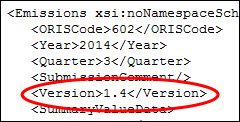
The most recent XML schema version numbers accepted by the Client Tool are shown in the XML Schema section of the Reporting Documentation web page. The Client Tool import functionality is also backward compatible, meaning that it is possible to import XML files that use older Version numbers.
If the value in the Version tag is incorrect, contact your DAHS vendor to let them know that the Version tag value must be one of the accepted values.
Tags: data, error, import
Last update: 2018-07-06 16:23