Is this error due to administrative rights on my computer?
If you receive one of the errors listed below, or one that appears similar, you most likely do not have full permission over all ECMPS folders and files on your local workstation.
If access to a specified path or file is denied, first check that the referenced folder is present (e.g. "Downloads" or "Reports"). Your ECMPS directory is usually at the location C:\Program Files\ECMPS\. Although not a common occurrence, it is possible that one of these folders was not automatically created, and must be created manually.
Check to ensure you have full control of every folder and file in your ECMPS directory -- depending on your operating system, these may appear as "Read," "Write," "Modify," and "Read and Execute."
It may help to test your administrative rights by creating test folders in the specified directory.
If the error persists, check with your IT staff, who can best assess and grant the needed access rights.
Example Errors Related to Administrative Rights:
- "Access to <filename> is denied (mscorlib)."
- "Failed loading to WS."
- Check Type: "Load to Workspace." "The error log file could not be created. Make sure you have the appropriate permissions and that the ErrorLogFilePath is valid."
Tags: error, installation, update
Last update: 2016-06-23 18:27