Home > Learn about ECMPS > Tutorials > Tutorial Descriptions

Tutorial Descriptions
 Client Tool Basics
Client Tool Basics
-
Overview (11 minutes)
This tutorial will explain the purpose and scope of ECMPS, describe how ECMPS works, and compare ECMPS to the legacy systems. It also includes instructions for how to begin using ECMPS, how to load data, and how to submit data to the EPA.
View online
-
Quick Start Guide (10 minutes)
This tutorial will guide you through the main Client Tool modules. It will demonstrate how to import, evaluate, and submit data to the EPA Host System.
This is the updated version of this tutorial which includes demonstrations of the interface changes that were made to the Evaluate and Submit modules in the 2008Q3 version of the Client Tool.
View online
-
Update (9 minutes)
This tutorial will explain how to use the Update Service to update the Client Tool software when new versions are released. It will cover both stand-alone and shared database updates, and demonstrate how to backup databases before updating. It will also show where to find troubleshooting information if there are problems with the update.
View online
-
File Import (10 minutes)
This tutorial covers the basic functionality of the File Import module of the Client Tool. You will import data from your DAHS into the Client Tool in the form of XML files, and then view the File Import Validation Report.
View online
-
Evaluate (10 minutes)
This tutorial will guide you through how to use the Client Tool to evaluate your data prior to submitting the data to the EPA.
This is the updated version of this tutorial which includes demonstrations of the interface changes that were made to the Evaluate module in the 2008Q3 version of the Client Tool.
View online
-
Submit (6 minutes)
This tutorial covers the basic aspects of submitting data to the EPA Host System. We will determine the submission availability of data, view the certification statement, and submit available data to the EPA Host System. Finally, we will view the Submission Log and the Feedback Report.
View online
-
Technical Support Guidelines (11 minutes)
This tutorial will cover the various types of technical support requests related to the ECMPS Client Tool and the steps that can be taken to resolve them. It will briefly explain the functionality of the software used to log and track support requests. Then it will address common types of errors -- installation errors, login issues, Client Tool application errors, and data evaluation errors. It will demonstrate how to save time by seeking help from existing resources before contacting technical support, and it will describe actions you should avoid when requesting technical support.
View online
 Monitoring Plan
Monitoring Plan
-
Corrections, Part 1: Correcting Dates (5 minutes)
This tutorial covers how to use the Client Tool to correct common date errors found in evaluation reports.
View online
-
Corrections, Part 2: Adding a Probe (5 minutes)
This tutorial covers how to add a probe component to your monitoring plan data.
View online
-
Corrections, Part 3: Dual-Range Analyzers (5 minutes)
This tutorial covers how to add scale transition points to the span data in your monitoring plan.
View online
-
Unit Characteristics (10 minutes)
This tutorial covers the unit characteristic data contained in your monitoring plan. We will identify the data on the monitoring plan add/editscreens, discuss their implications, and determine the process for modifying the data.
View online
-
Qualification Data (10 minutes)
This tutorial covers how to add qualification and qualification percentage records to your monitoring plan.
View online
-
Component Data (10 minutes)
This tutorial covers how to use the Client Tool to access and update the component data contained in your monitoring plan. We will identify the component requirements in the reporting instructions, show an example of rotating a fuel flow meter component, and discuss analyzer range and calibration standard data reporting.
View online
 Beyond the Basics
Beyond the Basics
-
LME (15 minutes)
This tutorial covers how to use the Client Tool to generate hourly Low Mass Emissions data to submit to EPA. This information is only applicable to LME units.
View online
-
Basics of QA (13 minutes)
This tutorial covers the basic aspects of quality assurance data in the Client Tool. We will outline the functionality of the QA and Certification Data module, including screen organization, rules for modifying, evaluating, and submitting QA/Cert data, as well as generating and viewing the QA/Cert reports.
View online
-
Emissions Data (14 minutes)
This tutorial covers the basic aspects of emissions data in the Client Tool. First we will view detailed emissions data, then discuss evaluating the data and recalculated values. Next, we will view quarterly summary and QA status analysis data. Finally, we will discuss emissions comments and generate the Emissions Summary Report.
View online
-
Configuration Utility (9 minutes)
This tutorial covers the Configuration Utility, which allows you to perform various user management and data maintenance tasks, including configuring Client Tool settings, managing Client Tool users, designating local user rights, backing up and restoring databases, purging data, managing synchronization, and running database scripts that may be provided during the technical support process.
View online
 Feedback
Feedback
- To provide feedback on the tutorials, send an email to ecmps-support@camdsupport.com. Please include the following information in your email:
- Which tutorial you watched
- If the information presented was helpful
- Any additional comments or questions

 Client Tool Basics
Client Tool Basics Monitoring Plan
Monitoring Plan Beyond the Basics
Beyond the Basics Feedback
Feedback